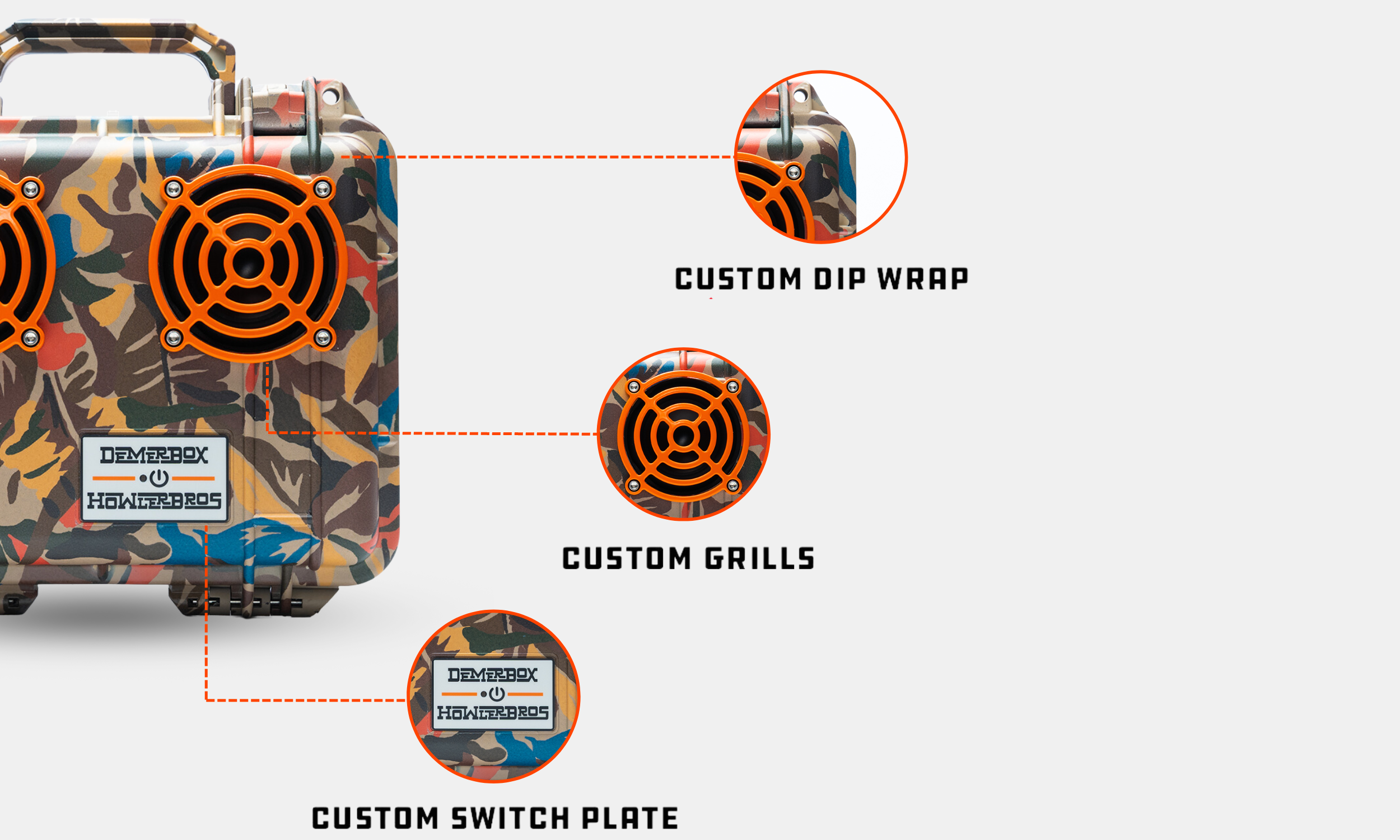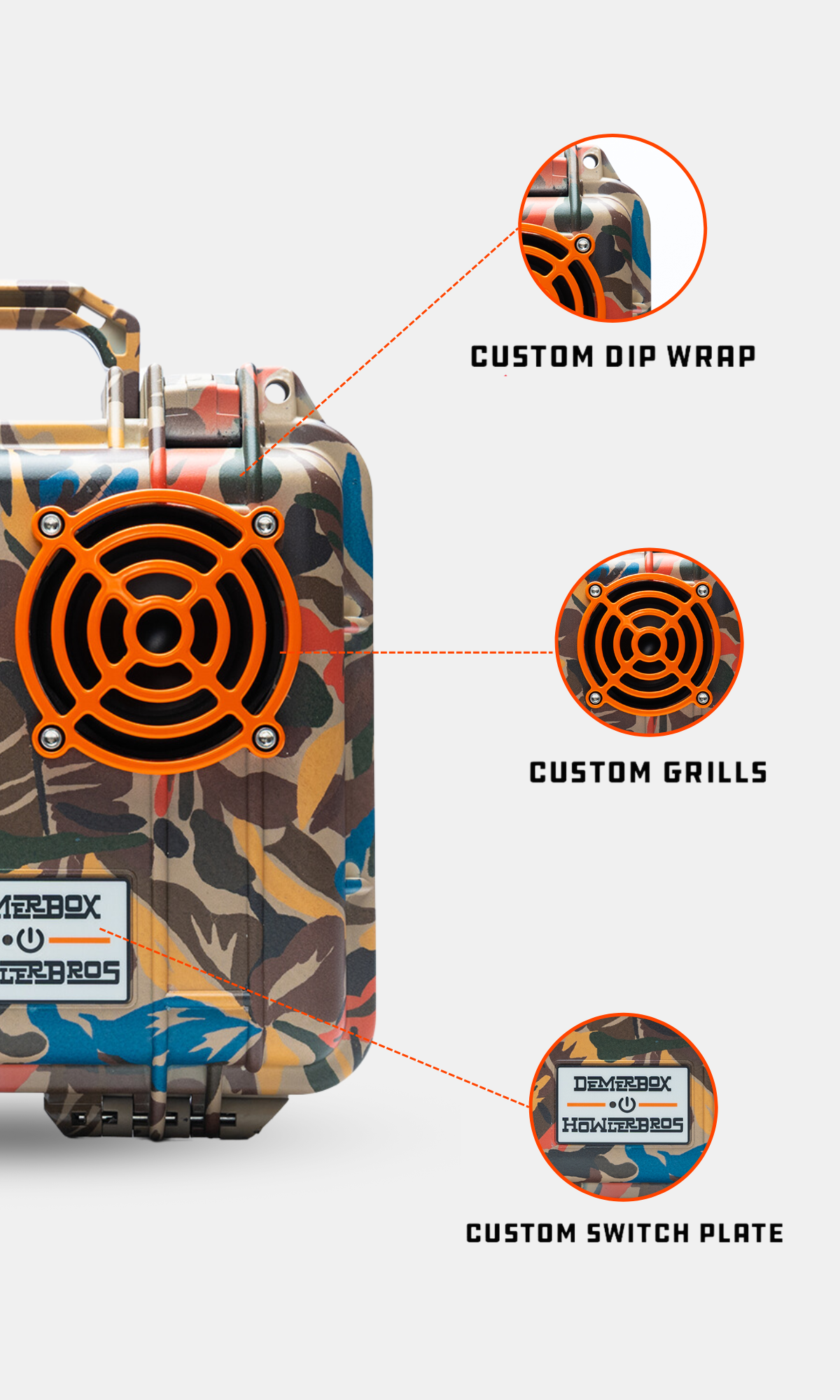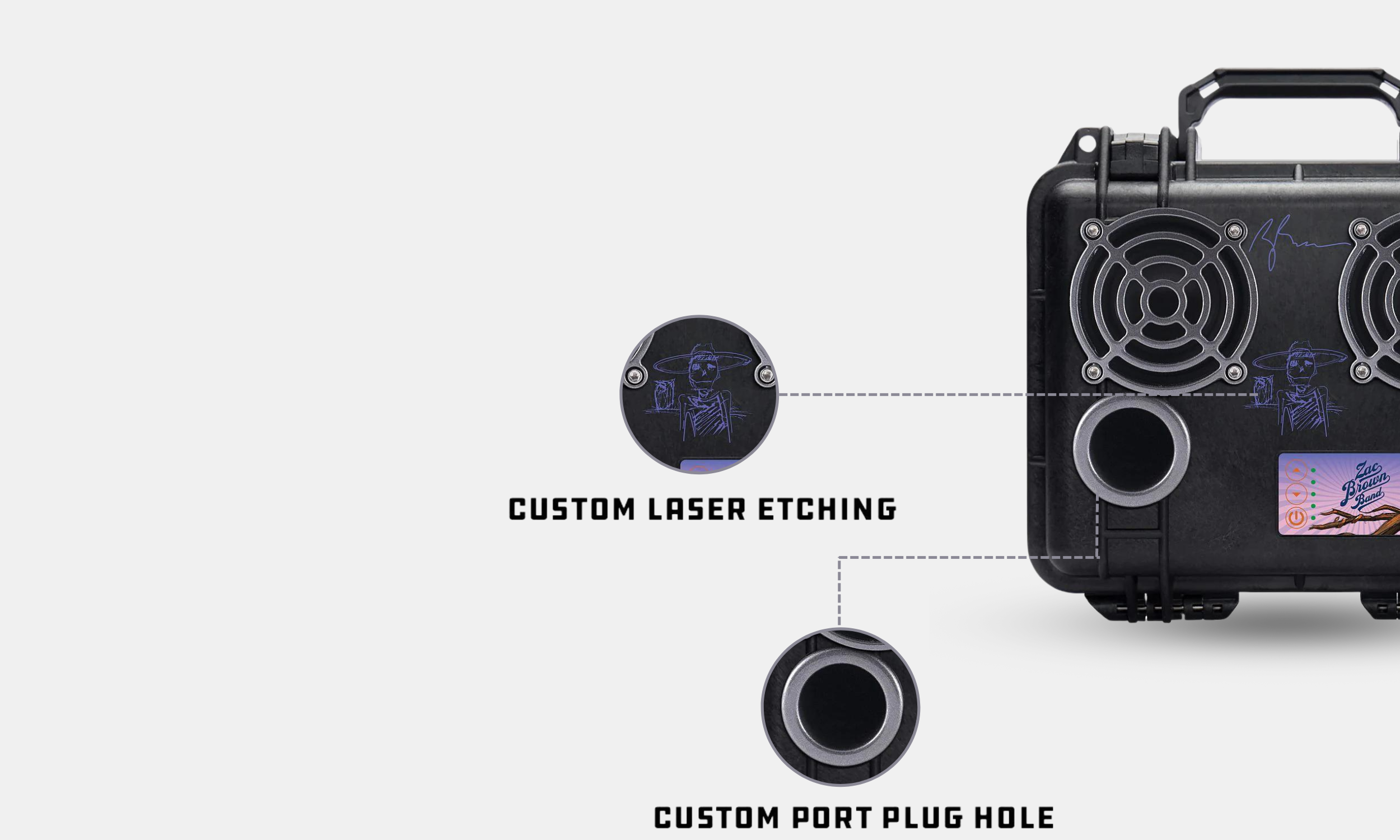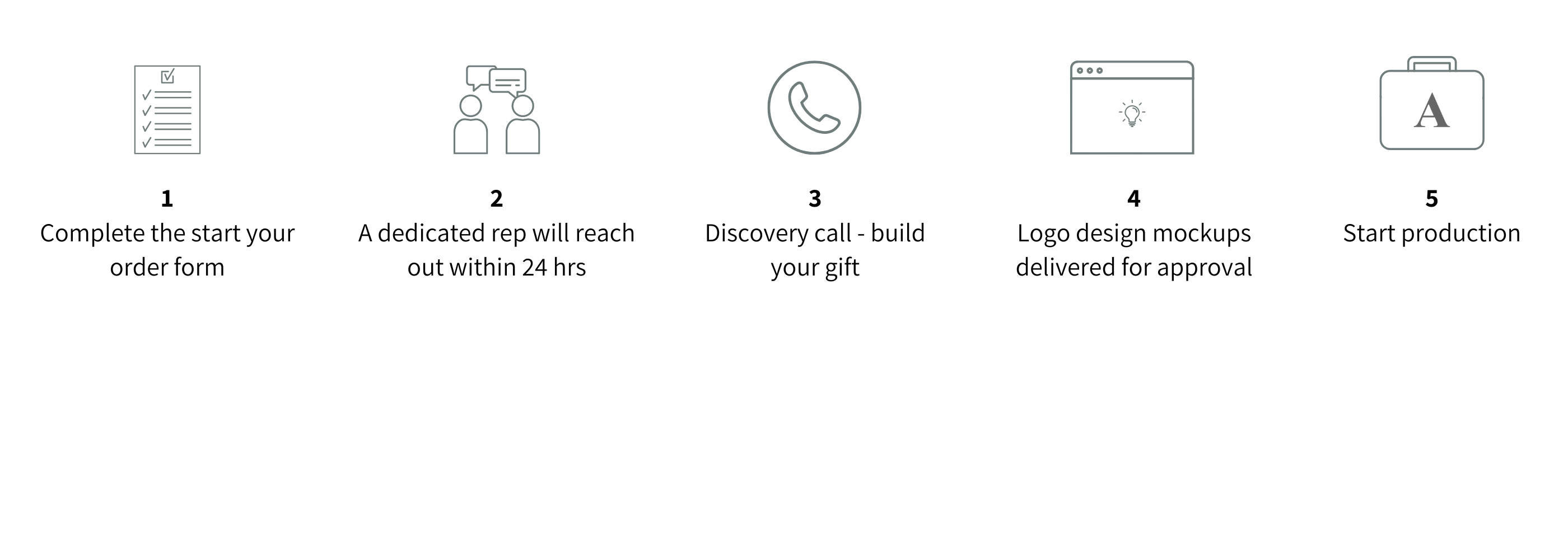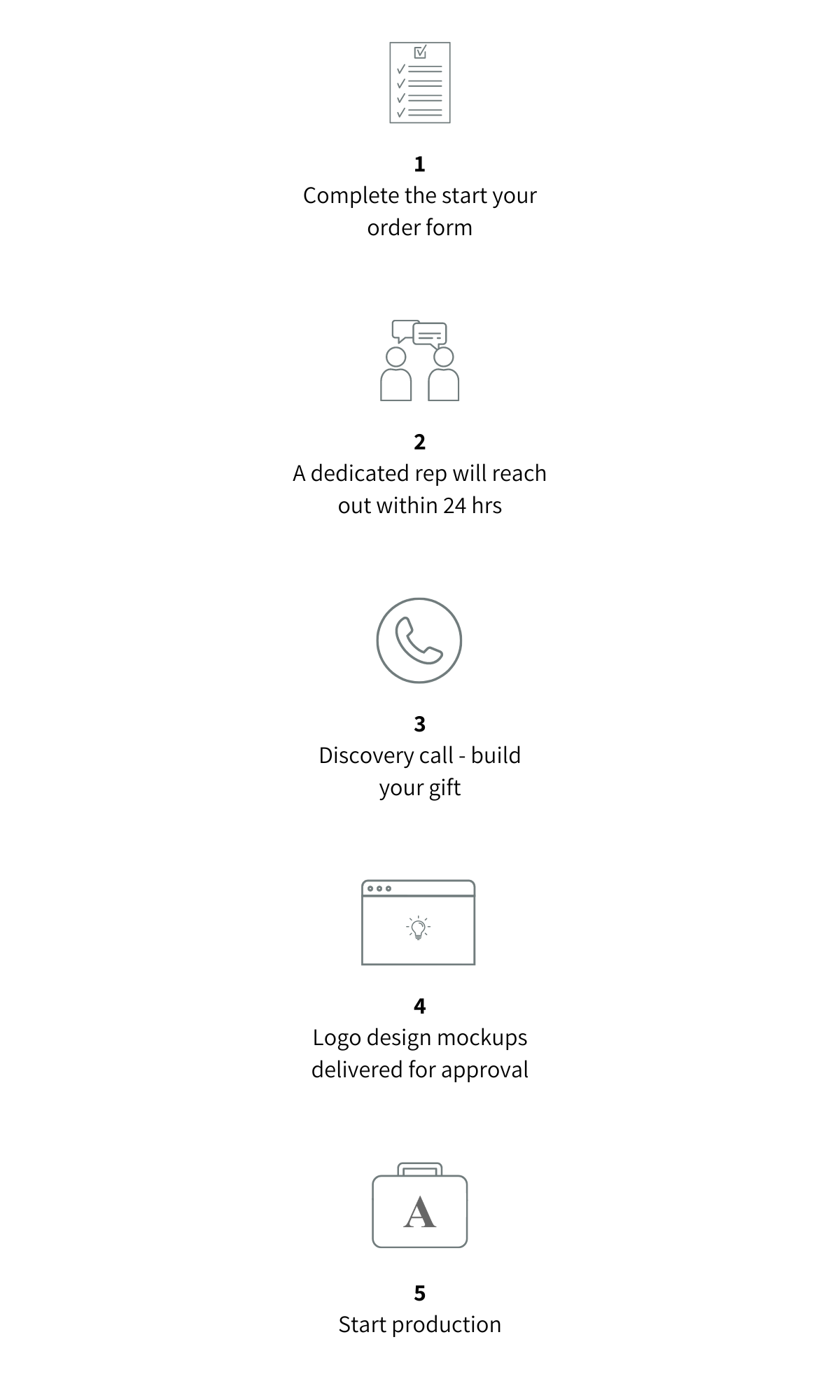UNFORGETTABLE CORPORATE GIFT
Premium, unique gifts, customized to amaze your clients.
START YOUR ORDERMOST GIFTS ARE BORING. UNLEASH THE EXTRAORDINARY.


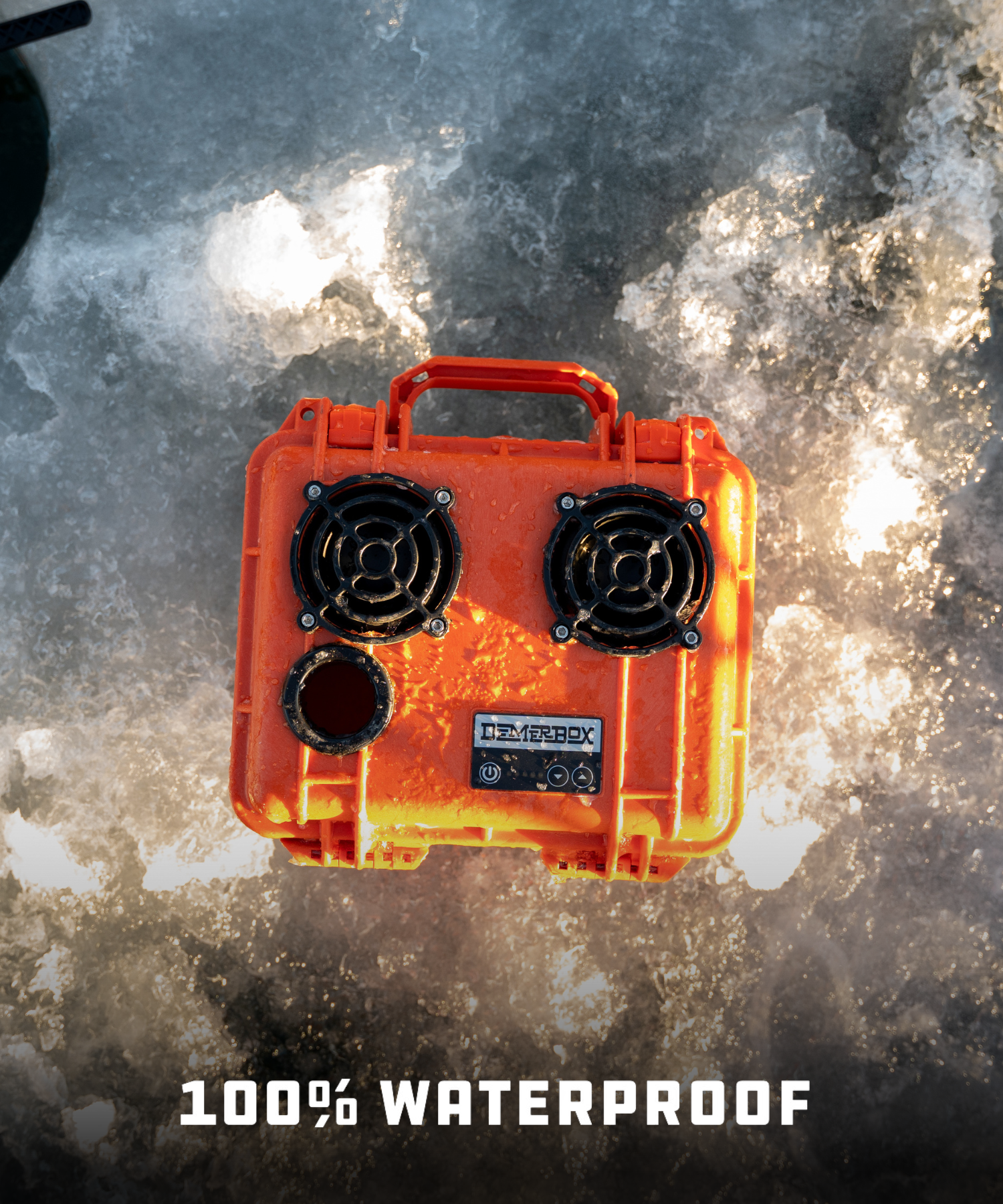
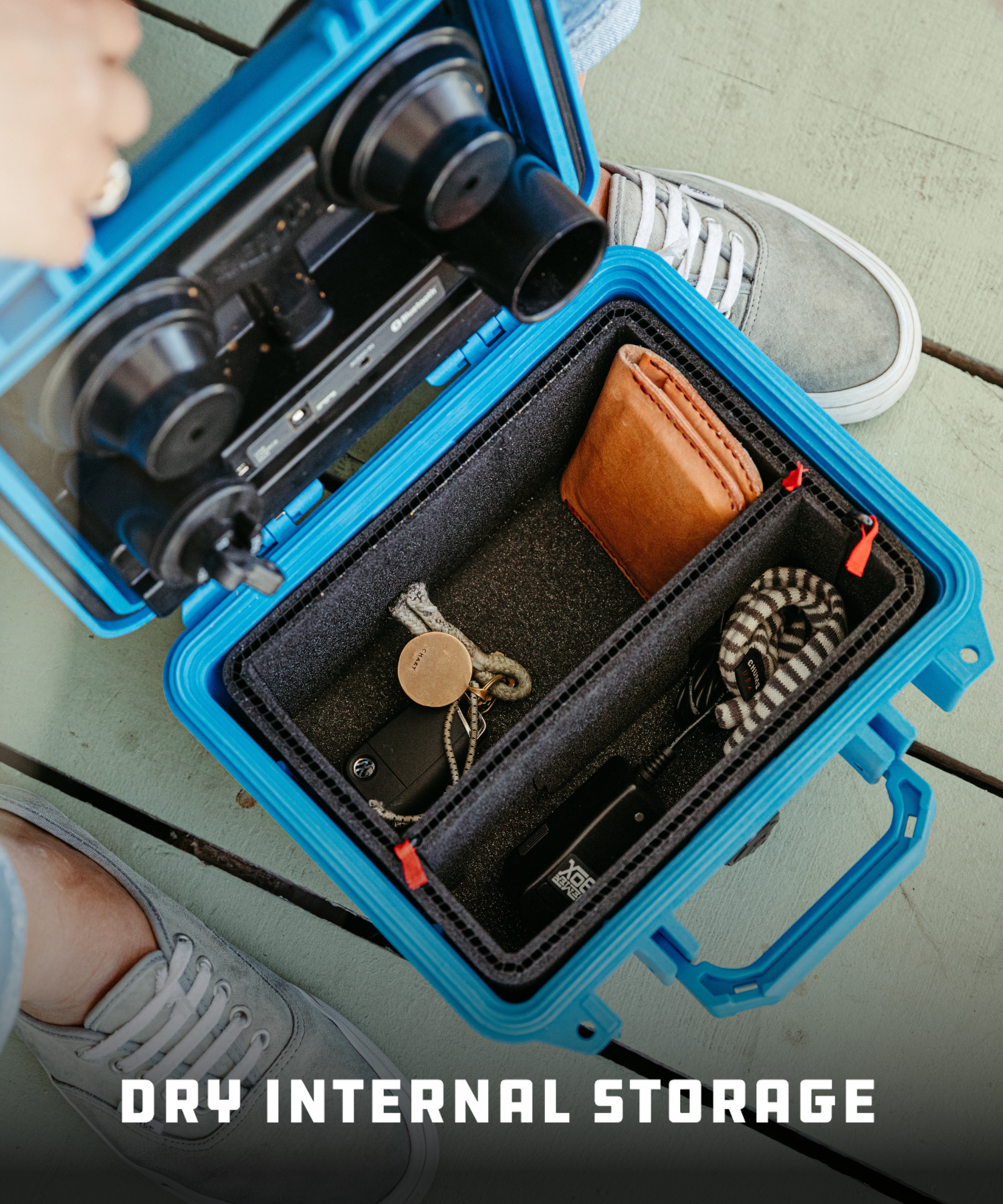

MULTIPLE WAYS TO CUSTOMIZE
HOW IT WORKS

HANDBUILT IN THE USA
Globally Tested, American Made. DemerBox was developed from extensive durability tests on every continent and environment imaginable. Wherever you go, DemerBox has been there!
VIEW CATALOGPAST COLLABORATIONS
I tried the DemerBox, a crisp and bassy, yet nearly indestructible speaker system built into a Pelican case — I couldn't find a single thing wrong with it.
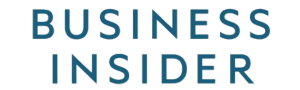
Regardless of how many times it’s kicked, dropped in the pool, spilled on or tossed, this speaker will keep working.

The DemerBox is my go-to for rocking out in the great outdoors. It’s fully submersible thanks to its waterproof design and practically indestructible.

Consider the DemerBox Waterproof Speaker pretty much indestructible! It is great for extreme adventures or lazy days by the water.
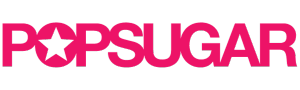
The DemerBox can basically survive anything, and still keep the party going.


Reach out to our corporate sales team to start brainstorming today.
Typically responds within 24 hours.
GET STARTEDFAQS
How to turn your DemerBox on and off
.
First, take a moment to learn some of the external components of your DemerBox.
To turn your DemerBox on, press the power button on the outside switch.

A green light will appear next to the power button. This indicates that your DemerBox is powered on and ready to connect to a device or play music.
Did your DemerBox turn on? If not...
Are you sure your DemerBox is charged? How to charge your DemerBox.
If your DemerBox is charged, but will not turn on...
Please check this article to test and figure out why your unit won't turn on.
How to connect a device to your DemerBox
.
There are two ways to connect a device to your DemerBox: pair the device via Bluetooth connection or by using the 3.5mm Aux cable included with your DemerBox.
Bluetooth:
Aux Cable:
How to Pair Your Device via Bluetooth
How to Connect Your Device via Auxiliary Cable
Having issues connecting? Let us help.
How to charge your DemerBox
.
First, take a moment to learn some of the internal components of your DemerBox.
Step 1: Open Your DemerBox.
Step 2: Connect your DemerBox charger to a wall outlet. IMPORTANT: use ONLY a DemerBox charger for charging. The DemerBox uses a 12.6 volt charger. Using a different charger (anything more or less in voltage) can damage your battery and charging capabilities.
NOTE: The charger light should turn GREEN - indicating that power is coming from the wall outlet.
Step 3: Snake your charging cable through the port hole and connect to the charge port connection.
Step 4: Check the light on your wall charger. It should now be RED - indicating that it is charging your DemerBox.
NOTE: At this point, you can close your DemerBox. You will be able to play music while the unit is charging.
Step 5: Once the DemerBox is fully charged, the light on your charger will return to GREEN.
NEXT STEPS: At this point you should disconnect the charger from the DemerBox and the wall. We don't recommend leaving your DemerBox plugged in beyond the time needed to charge as this can reduce the battery's longevity. Depending on how much charge your unit needs, it can take up to 5 hours to fully charge.
Tutorial: Battery Capacity
.
How long does the DemerBox last between charges?
Our original DemerBox (no exterior volume control) can last 50 hours or more when fully charged. This is assuming the ambient temperature is 72F, or 22C. If it's colder, the battery life will be reduced. If you're using your DemerBox to charge your phone, GoPro, or other device, this will also reduce the battery life.
Our new DB2 model (exterior volume control and battery indicator lights) can last 40 hours or more when fully charged. Again, this assumes the ambient temperature is 72F, or 22C. The battery life will be reduced when it's cold out. If you're using your DemerBox to charge your phone, GoPro, or other device, this will also reduce the battery life.
How long does it take to charge a DemerBox?
Can I leave my DemerBox battery charger plugged in all the time?
You technically can, but it will shorten the life of your battery. Lithium Ion batteries are happiest when they are 40% charged and stored at 59F, or 15C. They do not need to be fully discharged or fully charged for best battery maintenance.
What happens to the battery when I use the USB device charge feature?
Your battery will drain a bit faster depending on the energy pulled to your device. The amount of battery drained from your DemerBox will also depend on how much charge your USB-connected device needs. If you're unsure if your DemerBox battery is operating properly and you've been charging devices, we recommend fully charging the DemerBox and using it for one power cycle without charging a device.
Can the DemerBox team replace my battery?
We sure can! Depending on when you bought your DemerBox, we might even be able to fix it for free. Every DemerBox comes with a 1 year warranty on all parts and labor with a few exclusions for damage. In either case, open a support ticket so we can assist you further.
How to connect your DemerBox using Bluetooth in single unit and multi-cast modes
.
As you can see, the only way to visually distinguish which speaker you have is by looking at the power switch. The DB2 model has volume buttons and indicator lights while the original DemerBox does not.
SINGLE UNIT MODE: How to Pair Your Device via Bluetooth
Step 1: Turn on the DemerBox by pressing the power button. This makes the DemerBox "discoverable" to Bluetooth-enabled devices.
- Note: If you have a DB2 (image on the right above), after a few seconds the DemerBox will say "pairing". If you have an original DemerBox (image on the left above), the DemerBox will not say "pairing."
Step 2: Go to your device's Bluetooth settings. Make sure that your device has Bluetooth enabled.
Step 3: Tap on "DemerBox" to connect.
How to Pair Your Device via Bluetooth: MULTI-CAST MODE
Step 1: Turn off all DemerBox's you wish to multi-cast.
Step 2: Choose a DemerBox to use as your "Primary" speaker. Connect it via Bluetooth using the "single unit mode" instructions above.
Step 3: After the "Primary" speaker is connected to Bluetooth, press and hold the UP volume button until you hear "Broadcast Mode Enabled." The right LED light on the keypad will begin to blink.
The right-most light blinking indicates that the Primary speaker is in "Broadcast Mode" and is ready to connect to another DemerBox.
Step 4: Turn on another DemerBox speaker. This unit will be a "Satellite" speaker.
Step 5: On this second speaker, press and hold the DOWN volume button until you hear "Broadcast Audio Enabled." Both speakers are now ENABLED for multi-cast mode and are ready for pairing.
Step 6: To activate multi-cast pairing, quick press both the UP and DOWN buttons on the Primary speaker at the same time. Repeat the action on the Satellite speaker.
- The LED lights on the Primary DemerBox will begin a back and forth tracking pattern.
- The LED lights on the Satellite DemerBox will alternate a left / right pattern.
- After a few moments, you should hear "paired." You are now ready to listen to both speakers.
WATCH THE FULL WALKTHROUGH:
Notes for Connecting More Speakers:
- Once the DemerBox's are in multi-cast pairing mode, they will stay active for 30 seconds. You can connect more Satellite speakers to the Primary DemerBox during this time. You will know if they are active by the LED patterns described in Step 6.
- If you are adding another speaker after the initial 30 second Primary/Satellite DemerBox pairing, repeat Steps 4 through 6 to connect another Satellite unit.
Volume Control and Exiting Multi-Cast Mode:
- When in multi-cast mode, the Primary speaker volume buttons control the volume on all paired speakers. You can also use the volume control on your device.
- To exit multi-cast mode, hold the UP/DOWN volume buttons for 5 seconds. You can also simply turn the DemerBox off to disconnect.
How to connect your DemerBox using the Auxiliary cable
.
How to Connect Your Device via Auxiliary Cable
Step 1: Plug one end of your Aux cable into the DemerBox.
Step 2: Snake the cable through the internal port hole. Close the DemerBox lid and latches.
Step 3: Connect the other end of the Aux cable to the audio output on your device.
Notes for Aux Connection:
- To control the volume when connected via Aux cable, use the volume controls on your device. The UP/DOWN Volume buttons on the DemerBox itself only work when connected via Bluetooth.
Battery Issues
.
We have some troubleshooting articles that can help. However, if you've already tried diagnosing the issue yourself, please open a support ticket so we can assist you in getting the DemerBox to us for a diagnosis and/or repair.